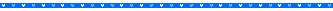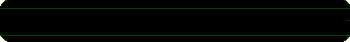السلام عليكم ورحمة الله وبركاته
درس اليوم سوف أقربك من طريقة قوية لمسح البرامج الضارة على جهازك عبر برنامج قوي جدا يدعى malwarebytes الذي يجب على أي شخص أن يتوفر عليه في جهازه .
البرنامج غني عن التعريف حيث يتفوق على برامج الحماية الأخرى في كشف البرامج الخبيثة على جهازك .
يتميز هذا البرنامج بسهولة استخدامه ، ويساعدك أيضا في توفير الحماية لجهازك عبر رصده للعمليات المشبوهة في حاسوبك ، ويبعد التهديدات التي تهدد النظام وإتلافه وذلك عبر تكنلوجيا متقدمه وظفت خصيصا لذلك على هذا البرنامج.
و يقوم أيضا بحمايتك من بعض الإعلانات التي تصادفك على بعض المواقع وتغريك على الضغط عليها ، الشئ الذي يجهله الكثيرون ويقومون بالضغط عليها وتنزيل برامج ضارة لا يمكن الجزم في مدى خطورتها .
فرجة ممتعة وتجد رابط التحميل أسفل الفيديو
درس اليوم سوف أقربك من طريقة قوية لمسح البرامج الضارة على جهازك عبر برنامج قوي جدا يدعى malwarebytes الذي يجب على أي شخص أن يتوفر عليه في جهازه .
البرنامج غني عن التعريف حيث يتفوق على برامج الحماية الأخرى في كشف البرامج الخبيثة على جهازك .
يتميز هذا البرنامج بسهولة استخدامه ، ويساعدك أيضا في توفير الحماية لجهازك عبر رصده للعمليات المشبوهة في حاسوبك ، ويبعد التهديدات التي تهدد النظام وإتلافه وذلك عبر تكنلوجيا متقدمه وظفت خصيصا لذلك على هذا البرنامج.
و يقوم أيضا بحمايتك من بعض الإعلانات التي تصادفك على بعض المواقع وتغريك على الضغط عليها ، الشئ الذي يجهله الكثيرون ويقومون بالضغط عليها وتنزيل برامج ضارة لا يمكن الجزم في مدى خطورتها .
فرجة ممتعة وتجد رابط التحميل أسفل الفيديو